Most effects can be added by just draging the Effect video to a layer over your background footage and add transparency using the Screen opacity mode trick on the effect controls panel. This works well with all Black screen video effects, which only need the black parts of the video to turn transparent.
Some effects will come with a green screen (or other colors) background, which require you to use a chroma key effect, usually "Keylight", where you simple need to select the color you want to remove and it will add transparency over the area removed.
Some people believe you need an advanced knowledge of After Effects to do visual effects on your video projects, but the truth is that with Good stock footage of pre-rendered effects, like the ones i share with you, there's a lot that can be done inside Premiere Pro.


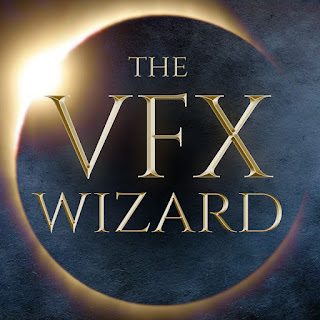
Comments
Post a Comment